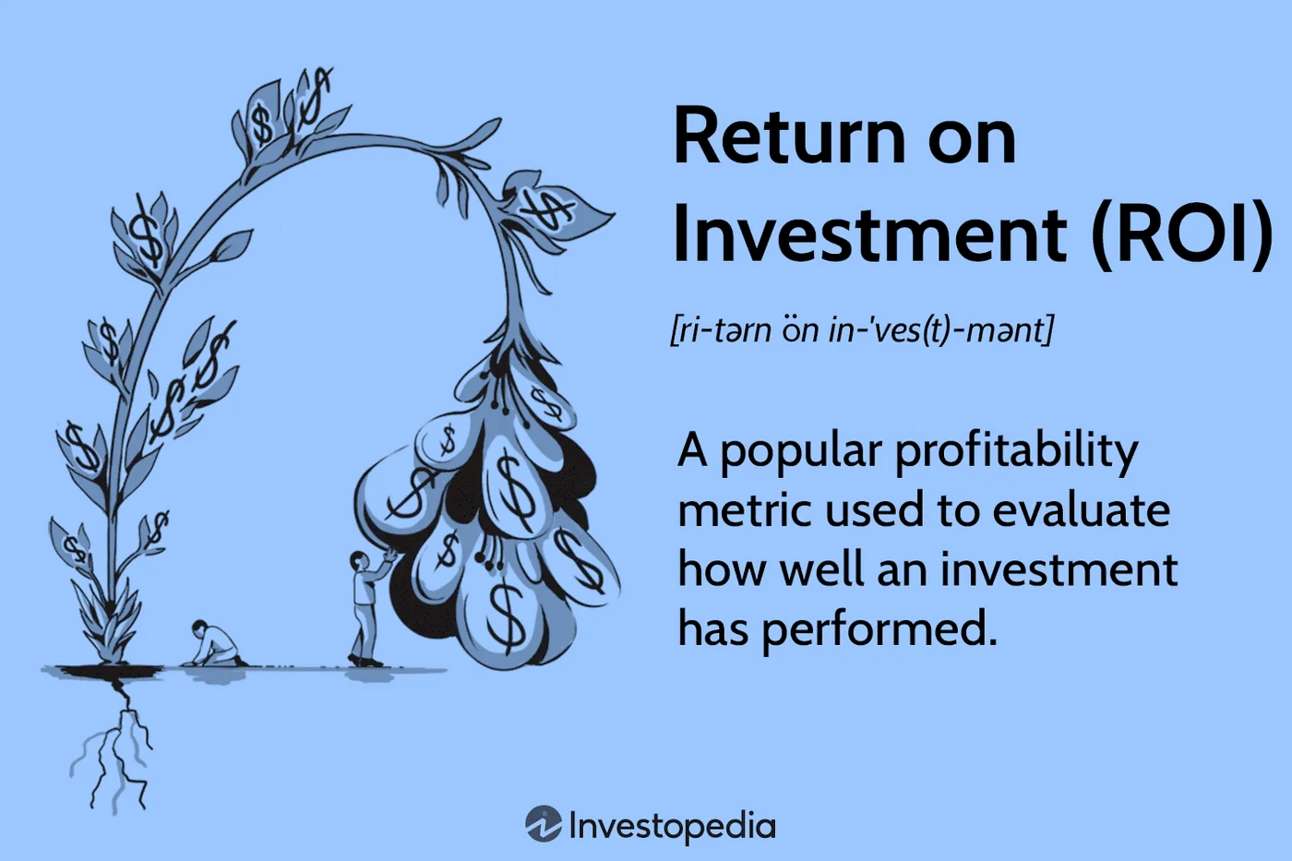Exciting News: We Need Your Input!
Starting in September, we’re introducing paid subscriptions to bring you even more value. Free users will still have access to market insights and weekly news, but paid subscribers will get:
Exclusive trading strategies used by me and my team
Ad-free content for a seamless reading experience
AMA sessions to get your questions answered directly
As we expand and bring on more team members to improve this publication, we need to cover rising costs. Please let us know if you’re interested in these updates by filling out this Google Form.
Your feedback is key to shaping our future!
🗣️ Breaking News: US Inflation Data to Show Another Modest Increase, Cementing Fed Cut.
Forecasters anticipate the upcoming US consumer price index (CPI) report to show a modest 0.2% increase for both overall and core inflation in July, marking the smallest three-month rise in core inflation since early 2021. This continued moderation, driven by factors like a slowdown in housing rents, a decline in used car prices, and discounts in discretionary services, reinforces expectations for a Federal Reserve interest-rate cut in September. Rents, which have a significant influence on the CPI, are expected to continue their deceleration, while the decline in used car prices, despite a recent uptick in wholesale prices, suggests further easing in core goods inflation.
Additionally, airline fares, which saw a notable decline in June, remain an uncertain factor for July's report. Bond markets reacted positively ahead of the CPI release, buoyed by lower-than-expected producer price inflation data. This has led to increased speculation that soft inflation readings could prompt the Fed to begin cutting rates soon. Overall, the anticipated softening in key inflation components is seen as a sign that the Fed may have room to ease monetary policy in the coming months.
Stay informed with today's rundown:

Today, we delve into the “Spreadsheet To Calculate Exit Strategy, ROI Calculations & Breakeven Analysis”👇
This whole experience has been (and will be) a crazy trip, but you don’t want to be the one caught holding the bag when it eventually comes crashing down to earth. HAVE AN EXIT STRATEGY. Everyone has different levels of expendable capital and risk tolerance. Some of us can afford to YOLO away six-figure investments, while others would be more than happy to simply turn a few hundred dollars into a grand.
Your exit strategy should depend on how much money you are comfortable losing, and how much profits you would be happy taking. I’m not here to tell you what your strategy should be, but I did make a tool so you can figure it out for yourself: Exit Strategy Calculator (Google Sheet)
HOW TO USE THE EXIT STRATEGY PLANNER
- Note 1: This is for shares only. I did not have enough time to make this work for options.
- Note 2: The link I provided is READ ONLY, so the first step is to make a copy for your own use (File → make a copy)
- Now, enter your current position. Provide the number of shares you have in A3, and your average cost basis in B3 (these cells are highlighted in yellow). Your total investment will automatically calculate in C3.
- Columns E-F are the ROI calculator. Column F tells you what the share price will need to reach in order to hit the ROI listed in Column E. Column G tells you what your total value would be at that share price.
- Columns I-K are your break-even analysis, which basically tells you what the share price would need to be for you to break even by selling X number of your shares, and what your profit would be if you sold all of them at said price. You will probably want to adjust the #s in Column I based on how many shares you currently have in your position. Columns J & K will automatically update when you do.
- Columns M-N calculate your profits at different share prices. How much money will you make if you sell when GME, for example, hits $80? What about $100, or $250, or even $1,000? These columns will tell you. Feel free to adjust the share prices in column M if you want, but I have most of the big milestones covered.
- Columns P-R are your exit strategy planner. You will need to provide the following information: # of shares (if any) you want to hold long term, post-squeeze [cell P4]. Maximum dollar amount from your initial investment that you can stomach losing [Q4]. Profit amount you would be 100% happy cashing out with no FOMO of future gains [R3]. Cell Q6 will calculate your “worst case scenario” sell price. Set a stop loss order at this price to maximize your losses to the amount you entered in Q4, while still holding your desired # of long-term shares. Cell Q7 will calculate your “best case scenario” sell price. Set a limit order at this price to cash out with your “100% satisfied profit” you entered in R4, while still holding your desired # of long-term shares.
- Columns T-V is an incremental sales planner. Some of you may want to sell a portion of your shares when certain benchmarks are hit (ie sell 10 shares when it hits $100, another 10 at $150, etc.). Simply enter in how many shares you want to sell at each price point [column U], and the sheet will calculate your cumulative revenues, net profit, and remaining shares.
TLDR: Use this spreadsheet to avoid getting caught holding the bag on the stock when all of the shorts are officially squeezed. Make a copy for yourself and change the cells highlighted in yellow to account for your personal position and risk/reward preferences.
fBig week ahead, may all of our profits be plentiful!
You can save up to 100% on a Tradingview subscription with my refer-a-friend link. When you get there, click on the Tradingview icon on the top-left of the page to get to the free plan if that’s what you want.