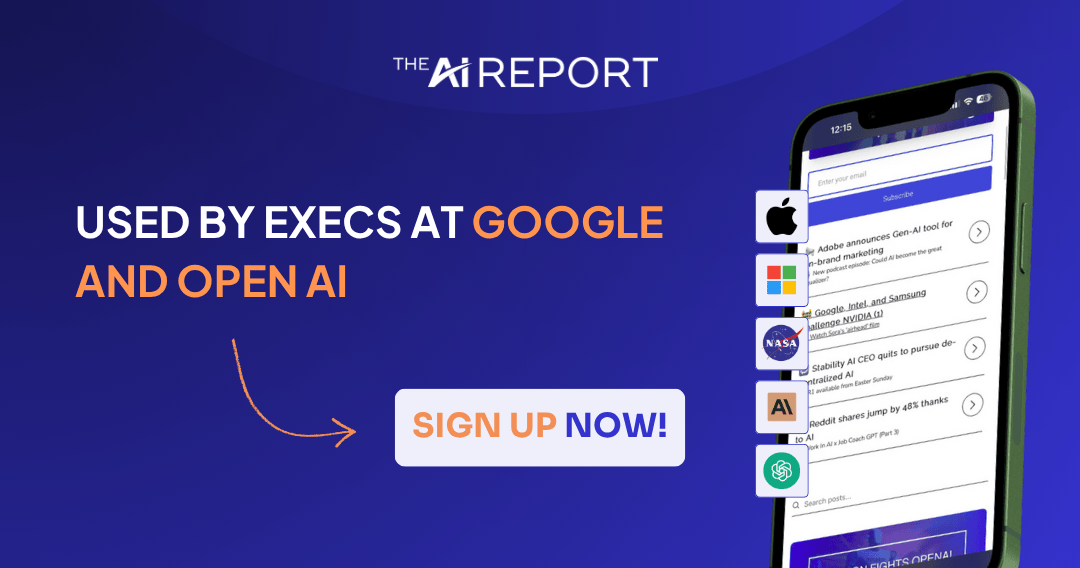Looking for unbiased, fact-based news? Join 1440 today.
Join over 4 million Americans who start their day with 1440 – your daily digest for unbiased, fact-centric news. From politics to sports, we cover it all by analyzing over 100 sources. Our concise, 5-minute read lands in your inbox each morning at no cost. Experience news without the noise; let 1440 help you make up your own mind. Sign up now and invite your friends and family to be part of the informed.
🚀 Your Investing Journey Just Got Better: Premium Subscriptions Are Here! 🚀
It’s been 4 months since we launched our premium subscription plans at GuruFinance Insights, and the results have been phenomenal! Now, we’re making it even better for you to take your investing game to the next level. Whether you’re just starting out or you’re a seasoned trader, our updated plans are designed to give you the tools, insights, and support you need to succeed.
Here’s what you’ll get as a premium member:
Exclusive Trading Strategies: Unlock proven methods to maximize your returns.
In-Depth Research Analysis: Stay ahead with insights from the latest market trends.
Ad-Free Experience: Focus on what matters most—your investments.
Monthly AMA Sessions: Get your questions answered by top industry experts.
Coding Tutorials: Learn how to automate your trading strategies like a pro.
Masterclasses & One-on-One Consultations: Elevate your skills with personalized guidance.
Our three tailored plans—Starter Investor, Pro Trader, and Elite Investor—are designed to fit your unique needs and goals. Whether you’re looking for foundational tools or advanced strategies, we’ve got you covered.
Don’t wait any longer to transform your investment strategy. The last 4 months have shown just how powerful these tools can be—now it’s your turn to experience the difference.
Python’s time series libraries are a chaotic treasure chest.
And I’ve spent years digging through them.
Recently, I came across Bayesloop, and holy crap — it’s a game-changer.
It’s this probabilistic framework that’s all about tracking how stuff shifts over time, picking the right model, and even forecasting what’s next.
Think cancer cells gone rogue or stock prices doing the cha-cha.
Used by Execs at Google and OpenAI
Join 400,000+ professionals who rely on The AI Report to work smarter with AI.
Delivered daily, it breaks down tools, prompts, and real use cases—so you can implement AI without wasting time.
If they’re reading it, why aren’t you?

What’s the Deal with Bayesloop?
Most time series tools I’ve used lean hard on MCMC — those endless sampling loops that make my laptop wheeze. Bayesloop says, “Nah, let’s keep it chill.” It uses a grid-based trick instead. Picture this: it slaps a checkerboard over your data, assigns each square a probability, and just adds them up. No fancy Monte Carlo marathons — just quick, clever math to figure out what fits best.
Here’s what hooked me: it takes basic stats models I already know, like Poisson, and lets their parameters wiggle over time. It’s like giving a stiff old textbook a Red Bull and watching it dance. Perfect for messy, real-world stuff where the rules keep changing.
The Cool Bits I Can’t Stop Playing With
Grid Magic: Forget MCMC’s grind or Variational Bayes’ guesswork. Bayesloop’s grid is like a cheat code — sum up the points, and boom, you’ve got your model evidence.
One Step at a Time: It doesn’t try to swallow the whole problem in one gulp. It chops it into tiny time-step bites, which keeps my brain (and CPU) from melting.
Shifty Parameters: This is where it shines — models where the numbers aren’t stuck in cement. Think disaster rates dropping or market volatility spiking.
Change Points: Ever wonder when the game changed? Bayesloop sniffs out those “aha!” moments — like a new safety rule kicking in.
How to Jump In
I grabbed Bayesloop with a quick:
pip install bayesloopTook two seconds. If you’re old-school, download the zip from their site and run:
python setup.py installThe docs saved my bacon when I botched the install once — worth a peek.
Coal Mining Chaos: My First Test Drive
I’m a sucker for historical data, so I messed around with Bayesloop’s built-in coal mining disaster dataset — UK numbers from 1851 to 1962. Wanted to see if safety really got better back then. Here’s the scrappy code I threw together:
pip install bayesloop matplotlib seaborn numpyimport bayesloop as bl
import matplotlib.pyplot as plt
import seaborn as sns
import numpy as nptry:
# Set seaborn style for better visualization
sns.set_style("whitegrid")
# Initialize a new HyperStudy
S = bl.HyperStudy()
# Load built-in coal mining disaster dataset
S.loadExampleData()
# Define Poisson observation model for disaster counts
L = bl.om.Poisson('rate')
# Define Gaussian random walk transition model for rate changes
# sigma controls step size, using 20 steps between 0 and 1.0
T = bl.tm.GaussianRandomWalk('sigma', bl.cint(0, 1.0, 20), target='rate')
# Configure and fit the model
S.set(L, T)
S.fit()
# Create figure with specified size
plt.figure(figsize=(8, 3))
# Left plot: Disaster counts and inferred rate
plt.subplot2grid((1, 3), (0, 0), colspan=2)
plt.xlim([1852, 1961]) # Time range matches typical coal mining data
plt.bar(S.rawTimestamps, S.rawData, align='center', facecolor='red', alpha=0.5, label='Disasters')
S.plot('rate', color='blue', label='Inferred Rate')
plt.xlabel('Year')
plt.ylabel('Disaster Count')
plt.legend()
# Right plot: Distribution of sigma hyperparameter
plt.subplot2grid((1, 3), (0, 2))
plt.xlim([0, 1])
S.plot('sigma', facecolor='green', alpha=0.7, lw=1, edgecolor='black')
plt.xlabel('Sigma')
plt.ylabel('Density')
# Adjust layout and display
plt.tight_layout()
plt.show()except ImportError as e:
print(f"Error: Required library not found - {e}")
print("Please install required packages: pip install bayesloop matplotlib seaborn numpy")
except Exception as e:
print(f"An error occurred: {e}")
The red bars are disaster counts — ugly spikes early on. The line shows the rate crashing around 1880–1900. Safety must’ve kicked in hard. That green blob? It’s sigma, showing how much the rate jiggled. I was grinning like an idiot — history in a graph!
Change Point Detection
Gradual shifts are cool, but what about sudden jolts? I tweaked it for a Change Point Study:
import bayeslib as bl # or whatever the actual library is
import matplotlib.pyplot as pltS = bl.ChangepointStudy()
S.loadExampleData()# Poisson model for accident rate
L = bl.om.Poisson('accident_rate', bl.oint(0, 6, 1000))# Look for a single change point
T = bl.tm.ChangePoint('change_point', 'all')S.set(L, T)
S.fit()# Plot it
plt.figure(figsize=(8, 4))
plt.bar(S.rawTimestamps, S.rawData, align='center', facecolor='r', alpha=.5)
S.plot('accident_rate')
plt.xlim([1851, 1962])
plt.xlabel('year')
plt.show()
It hunted down a year where the disaster rate flipped. The plot showed a clean “before” and “after” — like a detective pointing at the smoking gun. I could almost hear the miners cheering.
AI’s Taking Over — And Bayesloop Fits Right In
Here’s where I got a wake-up call: every company I talk to lately is drooling over AI.
It’s the buzzword of the decade, and I get it — AI’s eating the world.
But most data folks I know (myself included, until recently) are still futzing with dusty stats tricks, ignoring how tools like Bayesloop can juice up AI projects.
Bayesloop’s not some overhyped toy — it’s a legit tool that’s got me rethinking how I tackle time series.
The docs are packed with more, like handling missing data or building custom models.